Facilitating Remote Retros
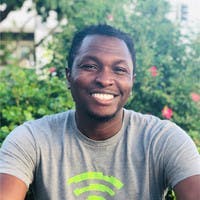
Edo Williams

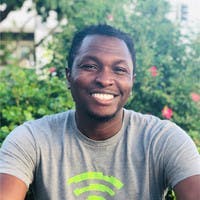
Edo Williams
Agile developers, project managers, scrum masters and other facilitators have been through a tough year. Lockdowns and a quick pivot to remote work have forced many to get creative about how to keep having productive retrospectives.
As one of the fundamental practices of Agile Scrum, the retrospective is sacred. Done right, these sessions improve team collaboration and promote continuous improvements in productivity as well as team cohesion. A great retro helps team members identify weaknesses and find solutions themselves. This concept is a tenet of Agile development.
Disruptions from COVID-19 have driven shifts in workforce management and remote work policies. Many teams have had to change their working methods and have switched to a fully remote environment. Interactions, events and meetings have gone virtual, which presents new challenges for project managers and developers to adapt to.
If you’re a PM or scrum master, you’ve probably asked yourself in the last year-and-a-half: “How do I run a virtual retrospective with my team?” Well, here are a couple of my tips and tricks for a great online retro:
Choose and test the tech before the meeting
In pre-COVID years, your teams could use technology — or not. For some teams, it’s far less distracting to use pens and whiteboards. But in a remote setting, you have no choice. You’ll have to use a digital tool.
Two must-have tools for successful retrospectives are:
- A video conferencing app — Video helps people feel connected. It also helps the facilitator better read the room
- A digital collaboration app — There are many options, however, few are both free and easy to use. Retroteam is. Try it free today.
Give your team time to learn a new app. Remote work is easier for some than it is for others. One more tool to learn can inspire dread in a team. So it’s a good idea to use a tool that doesn’t get in the way of good work.
Prepare an agenda beforehand
Open-ended meetings can work if you’re all in the same room. Many remote teams, however, struggle with team roles or the technology itself. So set out an agenda for everyone to follow.
Keep the meeting focused on your objectives and stay within the allotted time.
Another good idea is to send this agenda a couple of days before the retrospective, along with the retro’s format, so that people can come prepared.
Adapt the format to the virtual setting
As you plan for a new retrospective format, take into account that some activities won’t work in virtual meetings.
Adapt the format to the virtual setting
If your desired format requires the participants to move around the room, interact in various ways or use the physical space, maybe it’s better to rethink the whole scenario.
Still, most of the retrospective activities, such as start, stop continue or 4L or lean coffee translate to a digital platform.
Set timeframes, but be realistic
Usually, online interactions take longer than the regular situation, where people are in the same room. As a rule, add a 15-20% buffer for a session that would normally take an hour.
Also, online activities are much more tiring than regular ones, so limit online retrospectives to no more than two hours.
Conclusion
While It’s not difficult to start doing your retros remotely, it is important to be creative and stay open-minded when it comes to retrospective formats as well as useful retro apps. Pay attention to your team’s needs and set them’s up for success with a retro app that doesn’t get in the way of good work.