Streamlining Your Sprint Retrospective Process in Jira Using RetroTeam
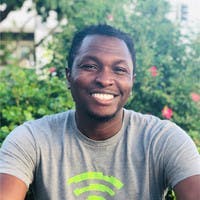
Edo Williams
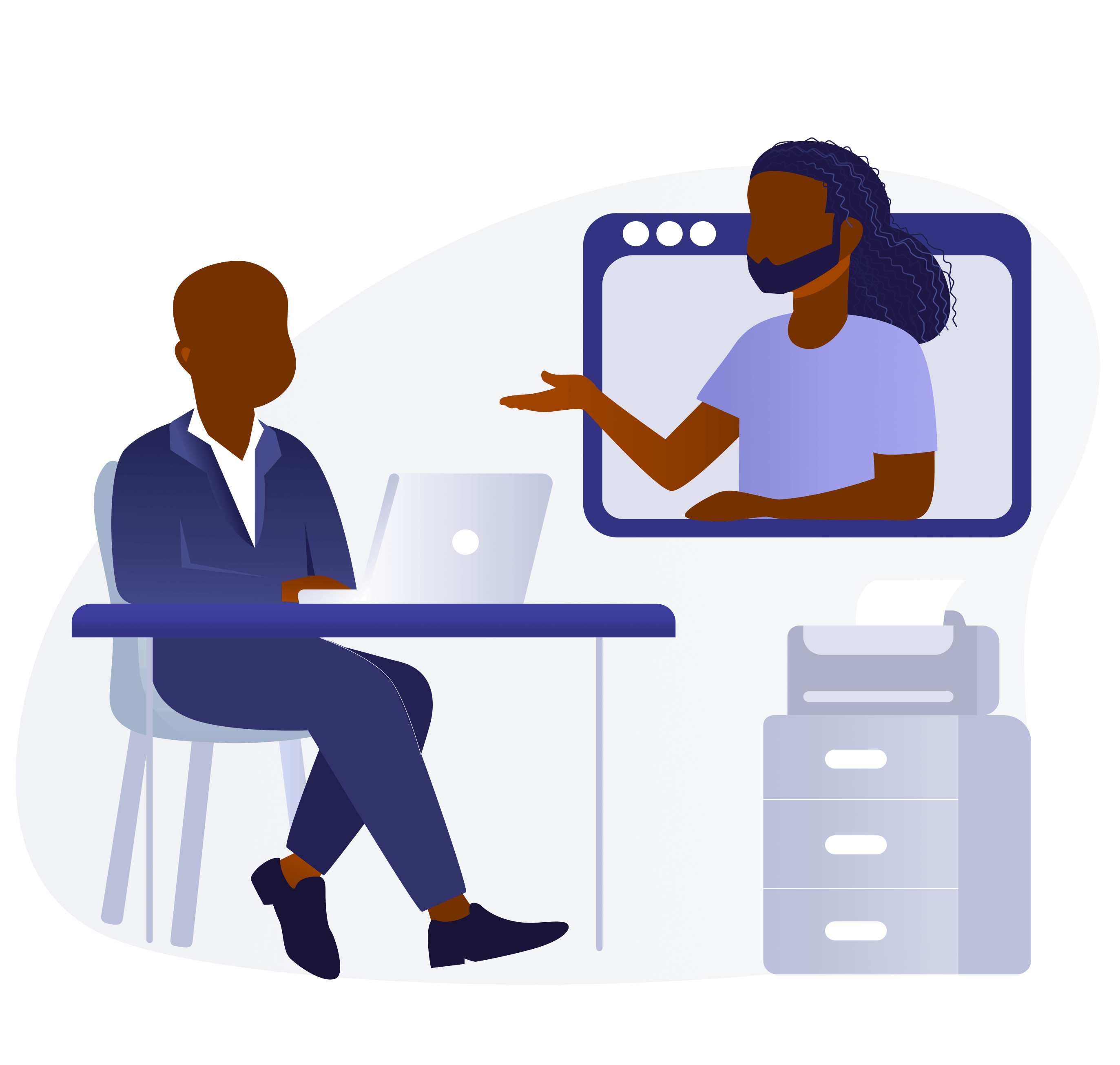
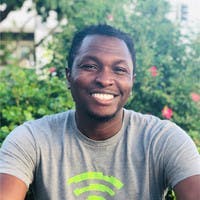
Edo Williams
Sprint retrospectives are essential components of the Agile methodology. They offer teams the opportunity to reflect on past sprints and identify areas for improvement. These meetings typically occur at the end of each sprint cycle.
Key Objectives:
- Reflection: Teams analyze what went well and what didn’t.
- Action Items: Specific improvements are identified and actionable steps are defined.
- Team Cohesion: Promotes open communication, fostering a collaborative environment.
Benefits:
- Continuous Improvement: Ensures ongoing enhancement of processes.
- Problem Solving: Helps in promptly addressing and resolving issues.
- Enhanced Productivity: Leads to more efficient workflows and better outputs.
Regular and effective sprint retrospectives are central to maintaining a high-performing Agile team.
Understanding RetroTeam: A Brief Overview

Understanding RetroTeam: A Brief Overview
RetroTeam is an innovative platform designed to streamline sprint retrospectives for agile teams. It focuses on enhancing collaboration and fostering continuous improvement. Key features include:
- Customizable Templates: Offers various templates to fit different team needs.
- Real-time Collaboration: Enables team members to contribute simultaneously.
- Actionable Insights: Transforms feedback into measurable actions.
- Integrated Tools: Syncs with popular project management tools for seamless workflow.
RetroTeam employs user-friendly interfaces, robust security measures, and analytics to monitor team progress. This tool aims to simplify retrospective meetings, ensuring they are impactful and time-effective.
Setting Clear Objectives for the Retrospective
Establishing clear objectives is crucial for a successful retrospective. RetroTeam ensures that every participant understands the goals.
- Define Success Criteria: Clarifying what a successful outcome looks like helps focus discussions and keeps the team aligned.
- Identify Key Issues: Highlight the main challenges faced during the sprint to address them effectively.
- Set Time Frames: Allocating specific time slots for discussing different topics keeps the meeting on track.
- Encourage Participation: Invite input from all team members to foster a collaborative environment.
Document Outcomes: Ensure that action items and decisions are well-documented for future reference.
Overview of Jira and RetroTeam
Jira is a project management tool developed by Atlassian, designed to track issues, bugs, and projects. It is particularly popular in agile development environments for managing sprints, backlogs, and releases. Features include:
- User Stories: Allows teams to create and manage user stories.
- Task Boards: Facilitates visualization of work progress.
- Reporting: Offers insights with various reports and dashboards.
RetroTeam is a specialized tool for conducting sprint retrospectives. It integrates seamlessly with Jira to enhance retrospective meetings. Key functionalities are:
- Anonymity: Ensures honest feedback.
- Themes and Templates: Provides pre-built templates for discussions.
- Action Tracking: Helps in following up on agreed-upon tasks.
Setting Up Your Sprint Retrospective in Jira
- Install RetroTeam
- Navigate to the Atlassian Marketplace.
- Search for "RetroTeam" and click "Get it now."
- Follow the prompts to install the plugin.
- Create a Retrospective Board
- Go to Jira's project section.
- Select "Create Board" and choose "Retrospective Board."
- Name the board and associate it with your project.
- Add Retrospective Columns
- Customize columns such as "What Went Well," "What Didn’t Go Well," and "Action Items."
- Save your changes to apply the customized template.
- Invite Team Members
- Click on "Invite Team Members."
- Enter team members' emails or select them from the user list.
- Schedule the Retrospective
- Use Jira's calendar to set up a recurring retrospective meeting.
- Send calendar invites to all participants.
Customizing Jira for Effective Sprint Retrospectives
Customizing Jira can vastly improve the effectiveness of sprint retrospectives. Utilizing RetroTeam's tools within Jira, teams can enhance collaboration and transparency. Key steps include:
- Setting Up Custom Fields:
- Add fields such as "Retrospective Actions" for tracking.
- Include fields for positive feedback, areas for improvement.
- Creating Custom Dashboards:
- Design dashboards to display retrospective metrics.
- Use widgets to visualize team progress and action items.
- Automating Processes:
- Implement Jira automation rules for task reminders.
- Schedule automatic follow-ups on retrospective action items.
- Integrating Add-ons:
- Utilize RetroTeam add-ons for structured reviews.
- Incorporate plugins that support anonymous feedback.
Preparing for Your First Sprint Retrospective with RetroTeam
To ensure the first sprint retrospective runs smoothly using RetroTeam, several preparatory steps are crucial.
- Familiarize with RetroTeam: Review tutorials and user guides.
- Set Objectives: Define clear goals for the retrospective.
- Invite Participants: Ensure all team members are informed and invited.
- Create Agenda: Outline key discussion points and time allocations.
- Gather Data: Collect feedback and performance metrics from the sprint.
- Choose a Moderator: Assign a facilitator to guide the session.
- Test Technical Setup: Verify that RetroTeam tools and integrations are functioning properly.
By following these steps, teams can maximize the productivity and focus during their first retrospective.
Facilitating the Retrospective: Key Roles and Responsibilities
Facilitator:
- Guides the retrospective session.
- Ensures the agenda is followed.
- Encourages all team members to participate.
Scrum Master:
- Helps resolve impediments.
- Ensures the team stays focused on improvement.
- Supports the setup and configuration of RetroTeam in Jira.
Team Members:
- Share honest feedback.
- Collaborate to identify issues and successes.
- Commit to actionable improvement points.
Product Owner:
- Provides insights on product goals.
- Understands team challenges.
- Supports resolution of highlighted impediments.
Note-Taker:
- Records key discussion points.
- Documents action items and improvement steps.
- Ensures transparency and accountability.
Best Practices for Collecting Feedback and Data
- Set Clear Objectives: Define the purpose and goals of the feedback to ensure contributions are relevant.
- Use Anonymous Surveys: Encourage honest and uninfluenced opinions by allowing anonymity.
- Utilize Diverse Channels: Combine direct interviews, surveys, and team discussions to gather comprehensive data.
- Schedule Regularly: Conduct retrospectives consistently to track progress and identify ongoing issues.
- Encourage Participation: Foster an open environment where all team members feel comfortable sharing their thoughts.
- Analyze Trends: Look for patterns and recurring themes to address systemic problems effectively.
- Document and Share Results: Transparently share findings with the team to promote collective understanding and improvement.
Analyzing Feedback and Identifying Actionable Insights
Collecting feedback from team members involves categorizing comments into themes. RetroTeam in Jira provides tools to facilitate this process. Reviewing feedback should focus on:
- Categorization: Group comments into categories such as "Communication," "Tools/Processes," or "Team Collaboration."
- Prioritization: Identify which issues are most impactful and require immediate attention.
- Actionable Insights: Convert feedback into specific, actionable steps.
Benefits include:
- Enhanced Understanding: Gain a comprehensive view of team sentiments.
- Targeted Improvements: Focus on high-impact areas first.
- Structured Outcomes: Ensure clarity and accountability for action items.
Creating and Tracking Action Plans in Jira
To create and track action plans in Jira through RetroTeam, follow these steps:
- Identify Action Items:
- During the sprint retrospective, team members collaboratively identify key action items.
- These action items should be specific, measurable, attainable, relevant, and time-bound (SMART).
- Add Action Items to Jira:
- In RetroTeam, users can automatically export action items to Jira.
- Each action item is created as a Jira ticket, ensuring easy tracking and updates.
- Track Progress:
- Use JQL (Jira Query Language) to filter and track specific action items.
- Regularly review the status of these tickets in upcoming sprints.
- Assign Responsibility:
- Clearly assign team members to each action item.
- Ensure accountability and follow-up through regular check-ins.
Common Challenges and How to Overcome Them
- Lack of Participation:
- Encourage inclusive communication.
- Use anonymous feedback features in RetroTeam.
- Repetitive Retrospectives:
- Rotate facilitators regularly.
- Introduce varying formats such as Start-Stop-Continue.
- Action Items Not Followed Up:
- Assign clear ownership and deadlines.
- Track action items within Jira using RetroTeam's integration.
- Unclear Insights:
- Focus on data-driven insights.
- Utilize RetroTeam's analytics to identify patterns.
- Time Management Issues:
- Set a clear agenda in advance.
- Use time-boxing techniques within RetroTeam's tools.
- Negative Atmosphere:
- Promote a blame-free culture.
- Highlight positive achievements alongside areas for improvement.
Integrating Continuous Improvement into Your Workflow
Integrating continuous improvement into a workflow necessitates a systematic approach. RetroTeam in Jira provides tools to facilitate this process:
- Automated Data Collection: RetroTeam captures team performance metrics automatically during sprints.
- Real-Time Feedback: Enables teams to provide ongoing feedback, not just during retrospectives.
- Actionable Insights: Generates insights from historical data, helping identify recurring issues.
- Customizable Templates: Allows the team to tailor retrospective templates to specific needs.
- Tracking Improvements: Follow-up features ensure that action items from retrospectives are tracked and completed.
These features collectively enable teams to iterate and enhance their workflows continuously.
Case Studies: Success Stories with RetroTeam and Jira
- Tech Innovators Inc.:
- Challenge: Disjointed retrospective sessions.
- Solution: Integrated RetroTeam with Jira.
- Result: A 30% increase in sprint retrospection engagement.
- Global Finance Solutions:
- Challenge: Lack of actionable insights.
- Solution: Adopted RetroTeam for real-time feedback.
- Result: Improved team productivity by 25%.
- Healthcare Pioneers Ltd.:
- Challenge: Inefficient retrospective documentation.
- Solution: Streamlined process with RetroTeam in Jira.
- Result: Reduced documentation time by 40%.
These success stories highlight RetroTeam’s effectiveness in enhancing retrospective processes within Jira environments.
Tools and Resources for Ongoing Learning
To maintain effective sprint retrospectives, continuous learning is essential. Utilizing various tools and resources can significantly enhance this process.
- Webinars and Online Courses: Attend webinars or enroll in online courses specific to agile methodologies and Jira.
- Books: Consider books like “Agile Retrospectives: Making Good Teams Great” for deeper insights.
- Podcasts: Regularly listen to agile and Scrum-focused podcasts.
- Community Forums: Participate in forums such as the Atlassian Community.
- Software Tools: Leverage retro-specific plugins and Jira integrations to simplify retrospective processes.
- Workshops: Engage in hands-on workshops to practice and refine skills.
Conclusion and Next Steps
Integrating RetroTeam with Jira offers numerous advantages in refining the sprint retrospective process. It enhances transparency, facilitates better feedback collection, and provides actionable insights. Teams can maximize these benefits through the following steps:
- Install RetroTeam: Ensure seamless integration with the existing Jira setup.
- Customize Templates: Tailor retrospective templates to align with team dynamics.
- Train Team Members: Conduct training sessions to familiarize everyone with new tools.
- Analyze Data: Use collected data to identify recurring patterns and improvement areas.
Track Progress: Continuously monitor improvements and make iterative changes as needed.