Went Well, Improve, Action Retro At a Glance
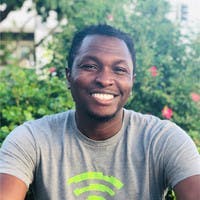
Edo Williams

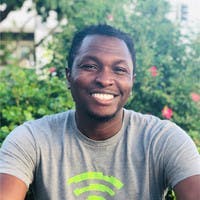
Edo Williams
A vital part of the agile method is the retrospective on development teams. These interactive meetings help keep teams productive and transparent about the work they do and serve as an opportunity to constantly upgrade the ways teams work together. The regular focus upon their last development procedure and coming up with actions for their improvement is what makes an agile retrospective format successful.
As a team-driven format these retros center on the ideas which worked for the team, those which did not work, and the actions to streamline the whole process. According to the twelfth agile principle, the basis of this format is continuous improvement with constant reflection and behavior adjustment.
The shift towards remote work and collaboration across geographies needs new tools and strategies to facilitate remote retrospectives. There was a time when nobody could imagine having a meeting any other way except in person. But now any meeting can be conducted with everyone in a different place. Keeping remote teams motivated and on task, however, presents quite a challenge both for scrum masters and project managers.
Every team works differently, therefore may use different retrospective formats which have advantages and disadvantages of their own. The went well, improve, action format is one of the simplest to set up and start doing. It is also perhaps the most common format to start.
Went Well, Improve, Action Basics
Moving onto the various retrospective formats at teams’ disposal, the went well, improve, action format is a pretty self-explanatory retrospective. Often used as a reflective exercise to analyze iterations or phases of work, it identifies all the possible areas of improvement in a project and then works on each of them systematically.
To implement the went well, improve, action format, divide your board into three sections. These columns are went well, improve, and action. In the went well column, you and your team first list the obvious positives of what went well in the project. This would include all the ideas and points comprehensively listed which worked for the whole project.
You then move on to the second column. Take note of the less obvious positives and list any conflicting opinions or shortcomings of those positives on a card that would be placed within the column. This is not done as a display of anyone’s faults but to show how an idea could be made better for the project. These cards, along with the clear positives of the project, are then included in the improve column, where you and your team, as the name suggests, discuss ways of improvement.
The purpose of pointing out positives and then discussing improvements, instead of simply discussing what was wrong with the project, shifts the focus towards more encouraging feedback. This process of improvement allows your team to be able to bring up points of pain, discomfort, and disappointment reassuringly and collaboratively. It highlights the fact that mistakes aren’t that bad after all, and can be easily improved moving forward.
Due to this constructive thinking, the final action column can then be easily implemented according to the convenience of the whole team. This stage involves simply bringing to life the suggestions your team brought up in the went well and improve columns and implementing them in your workflows accordingly. It includes the necessary steps to be taken for improving upon an idea or process. This makes it very easy for the group to determine which ideas need to be focused on with immediate effect along with the steps they require for improvement.
Pros and Cons
An advantage of the went well, improve, action format is that it is clear in what it aims to achieve as all necessary points are noted down. Taken with a dose of healthy skepticism, this meeting could be worth the team’s time and a constructive way to progress.
Done with a positive mindset, this kind of meeting can highlight opportunities for meaningful process improvement and move the team in the right direction.
As the name of the format suggests, the went well, improve, action format does not highlight the faults or errors in a discouraging way. It gives it a positive spin by telling how to improve on any idea, encouraging the participants to do better. None of the participants feel disheartened if their idea has not gone well, as all the ideas are taken as a team effort. It all has to do with how the meeting is conducted and followed through by the members themselves. The went well, improve, action format is a great way of not only bringing out the best as a group but in each member as well.
However, a negative mindset could very easily turn the whole thing around. It could turn into a blame game with participants unwilling to accept flaws and end up wasting everybody’s time with unnecessary interruptions.
Bottom Line
In conclusion, the went well, improve, action format is very effective when you need to lay things out in a concise manner. There is no time wasted in lengthy discussions as the areas requiring improvement are displayed right in front of everybody. The participants come together as a team to bring the action steps and solutions to the table.
Choosing a retro format is a decision that will have far-reaching consequences on your own and your team’s performance. It’s important that you understand your team enough to choose one just right for you. However, if you can’t figure that out, don’t worry; there’s nothing in the rules that says you have to stick to just one format the entire time.
At the end of the day, when it comes to running productive agile retrospectives, there is no one-size-fits-all format. Your team size and distribution across countries and time zones determine what kind of approach you prefer and which one might be best for you. Once it is done right, regular sprint retrospectives can do wonders in cultivating a culture of trust, transparency, and continuous learning.